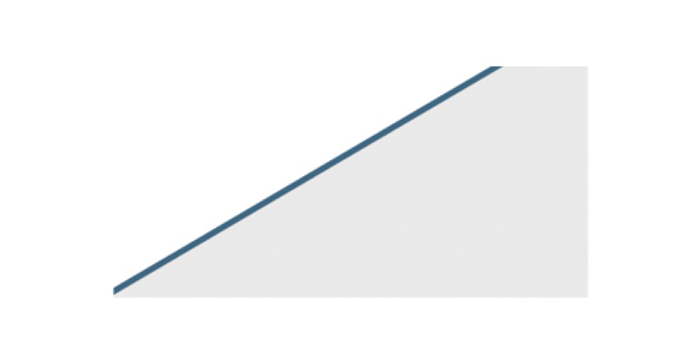
Imagine getting into your newly bought car, putting it into first gear, then second and third, getting used to how it drives and enjoying the leisurely pace, and then... never making another change again. This might feel fine for brand new drivers who don’t feel comfortable behind the wheel, but experienced road users will certainly enjoy going into fifth gear – or even the sports mode!
All of us will have pored over the manual for our car or lawnmower, but how many surgeons have taken the time to read the user manual of their phaco device? When you get your platform or you start off in a new environment, the device is likely to be in factory settings. This is great for ordinary scenarios, and with the CataRhex 3 surgical platform from Oertli, the factory settings are optimized for a first-time device user or an early- career surgeon. However, the major problem with factory settings is that they are limiting and will never bring you to the fast lane. It is vitally important that surgeons understand what different device parameters might be, what they might want to change, and which settings might be useful to keep as they are. As they take on more challenging cases and want to be more precise, faster, and safer, surgeons will almost certainly want to use more of the platform’s functionalities – they should be fully in control of the device.
To help with that, I’m describing some settings you should look at if you want to get more out of your platform and your surgery techniques, become a more confident surgeon, and – ultimately – improve the outcomes of your challenging procedures.
Phaco power
Percentage of the full available phaco power that a surgeon needs to use is a common talking point when considering adjusting settings. With CataRhex 3, you can control the percentage of power at the end of the phaco tip by how much you push on the foot pedal. At 100 percent, the tip is moving as much as it can physically move, (usually about 100 μm) while at 50 percent, it is moving half that distance (50 μm). My preferred method to control phaco power is to pulse it – the end result is almost indistinguishable from continuous power: it’s as effective, but much safer, and much cooler. These are the three phaco power modulations the CataRhex 3 offers:
Continuous linear mode: the surgeon controls the distance that the tip covers with the foot pedal by setting phaco power to a specific maximum percentage, and the more the foot pedal is pushed, the more heat is released. I almost never use continuous power except situations where I encounter an unexpectedly hard nucleus.
Pulse mode: it is as effective as continuous linear, but much safer and cooler. The pulse strokes are controlled with the foot pedal, and pulse frequency can be adjusted at the device. The interval between each pulse is called “cool time,” and 40-percent cool time means that 40 percent of each pulse has no energy; that is to say the pulse itself is pulsed, making it even more gentle as
less energy is used in the eye.
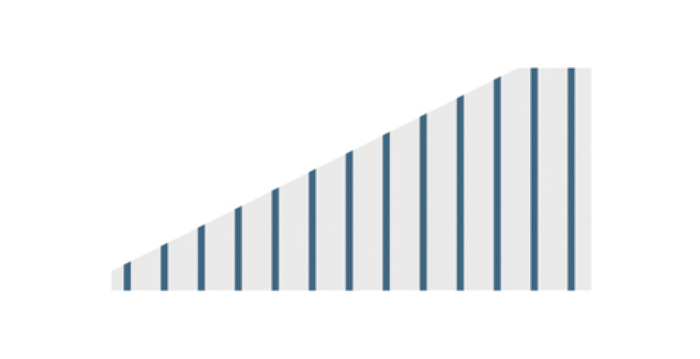
Burst mode: an example can be using 80 percent phaco power, where the first pulse is 80 percent phaco power, and the interval between each burst is controlled by the foot pedal. The more the foot pedal is pushed, the more bursts you get. In position “three,” it is almost a continuous linear mode.
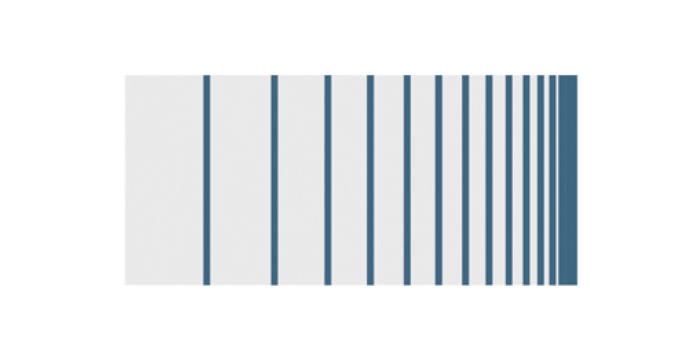
Table 1. My preferred CataRhex 3 phaco settings.
Pump system – and my personal technique
Another crucial phaco platform setting relates to the pump, which removes the material from the eye during cataract surgery. Pump aspiration is expressed through Poiseullie’s law, and the only setting that you can change within this equation is the pressure difference between the tip opening and the cassette. All other parameters are fixed – so you need to know how to control the flow.
Let me share my personal phaco technique with you: I use low flow at the start of the phacoemulsification to go close to the iris and capsular bag without any risk of aspirating them. I also have very low irrigation, which means the bottle height is low. I use high phaco power (80-90 percent) as I go through the hardest part of the nucleus, away from the endothelium and the posterior capsule. If I happen to occlude by accident, I need the pump to stop immediately. I tend to use the pulse mode, but when I get to the nucleus, I use continuous mode. For a chocolate brown cataract, I might use the burst mode all the way through, or a combination of continuous and burst modes.
When the lens is cracked, I change the settings to higher aspiration to attract fragments to the tip (35 ml per minute), a higher vacuum limit to hold them at tip (400 mmHg), and lower phaco power as the densest parts are gone (60 percent pulse, cool time 60 precent). I keep the tip in the center, the Safe Zone. This Safe Zone is now well away from the anterior and posterior capsule is as well as from the iris and endothelium. But with factory settings, pieces don’t come straight to the tip – I might have to go after them. Leaving the Safe Zone is like going into Tiger country! However, by using different settings, it is easy to have the fluidics bring the pieces to the tip and once there, it is easy to emulsify them.
What I find particularly useful about the CataRhex 3 platform is that I can switch between all these settings with the dual linear foot pedal. It allows me to switch between phaco power modulations, different functions, activate reflux, and more.
Conclusion
All surgeons should know how the phaco device they use works, and how to change its settings to obtain the best results for a particular patient at every stage of the surgical procedure. Having the knowledge of the platform’s options and functionalities, and understanding the ins and outs of the technology you are using, you will be better equipped to see if anything is out of place before and during the surgery, and you will have a much better chance of diagnosing and rectifying it. By understanding the device, you will be able to identify which settings you wish to modify to improve your technique. Moving away from factory settings will allow you to evolve your own technique and work more precisely faster, and safer, to ensure patient outcomes are always as good as they can be.
